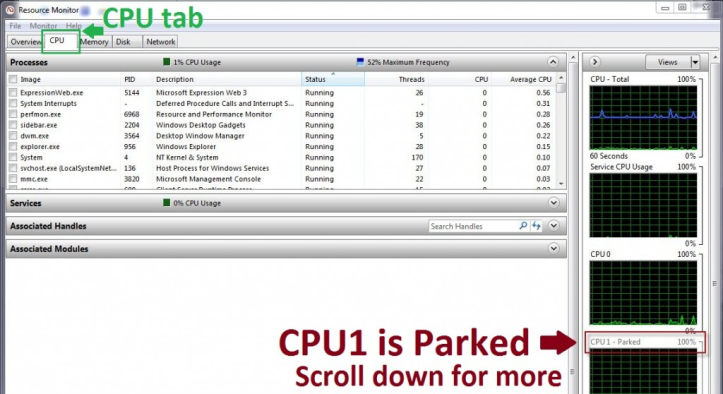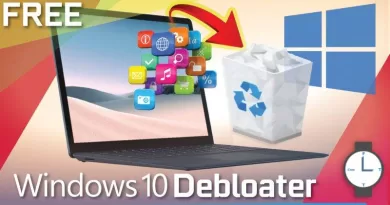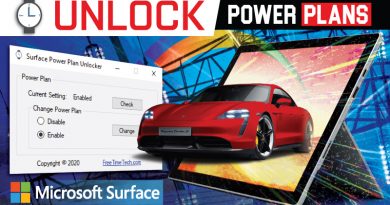CPU Unpark Utility by FTT
With this FREE software, you can easily unpark your CPU cores from being parked.
Simply run this utility to Unpark, Park or check the ‘CPU Parking Status’ (Check).
Reboot after changing settings.
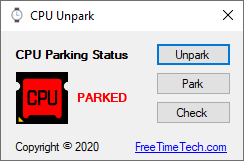
NOTE: Your Anti-Virus software may detect this program as a Virus but this is a “False Positive”. This program is SAFE!
Table of Contents
LINK to Download: https://freetimetech.com/software/cpuunpark/CPUUnpark.exe
If you use Windows 7/8/10 (or Windows Server variants) and own a multi-core CPU, a feature called ‘Windows Core Parking’ may be enabled that will throttle your CPU. The default settings for ‘Windows Core Parking’ are set to maximize power savings. However, these default settings are not tuned for gaming or other high performance programs. Unparking your cores will allow them to run at their highest settings (active) without being disrupted to enter parked (sleep) state when idle. This will help with lag and stutter during gaming or other high intensive programs. Games that use multi-cores like Battlefield 4/5, Far Cry 3/4/5, Crysis 3, Metro, Planetside 2 will benefit greatly from unparking CPU cores.
Another way to see which cores are parked, you can launch the Resource Monitor, which is located in the (‘Start’ button menu, All Programs), Accessories, System Tools folder. Select the CPU tab, and in the CPU Graph region you can see if a core(s) is parked, as shown below.