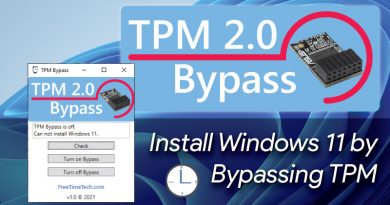VALORANT Boost FPS – Resolution Scale Change / Adjust
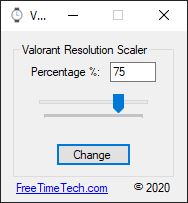
With this FREE software, you can easily change the Resolution Scaler in Valorant game.
Table of Contents
LINK to Download: https://freetimetech.com/software/valorantrs/ValorantScaler.exe
NOTICE: We have a new website dedicated to benching and tweaking games: https://BenchTweakGaming.com.
Future game tweak software will be hosted on BenchTweakGaming.com
We do not see this setting inside the game menus so we created this tool to help you change the resolution scaler. This program searches for the “GameUserSettings.ini” file in your local application data directory and changes this line seen in the image below highlighted. We made the slider range from 0-100. The lower the number the more faster the game. Lower number makes the image more pixelated.
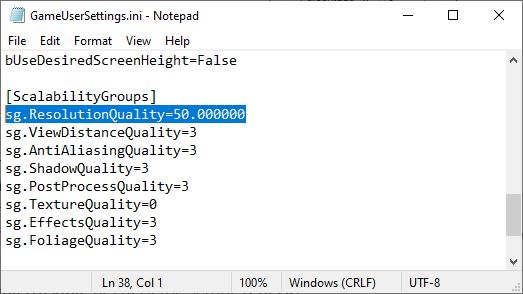
INSTRUCTIONS and VIDEO
Close the game then run this utility to change the resolution scaler using the slider or entering a number and click the “Change” button.
Close this tool and run the game.