GTA V (GTA 5) Boost FPS – Tweak Utility
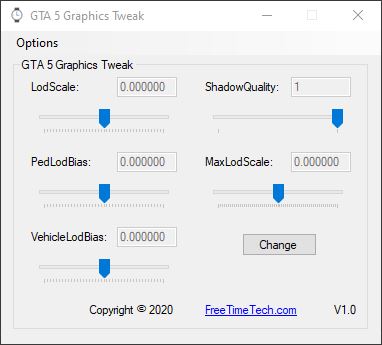
User “sliders” to change values. 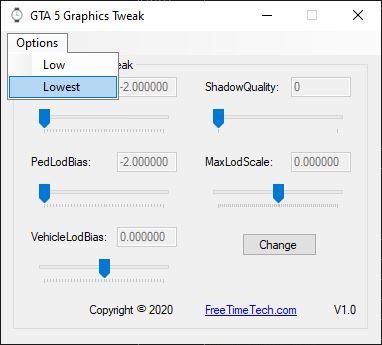
Choose presets from “Options” menu.
With this FREE software, you can easily change these settings (see image above) in GTA V game. Great for Intel Graphics!
Table of Contents
LINK to Download: https://freetimetech.com/software/gta5tweak/GTAGraphicsTweak.exe
NOTICE: We have a new website dedicated to benching and tweaking games: https://BenchTweakGaming.com.
Future game tweak software will be hosted on BenchTweakGaming.com
We do not see these settings inside the game menus so we created this tool. This program searches for the “settings.xml” file in your user directory and changes the following lines seen in the image below highlighted. The lower the number the more faster the game. Lower number makes the image less detailed.
-lodScale Set LOD Distance Level.
-pedLodBias Set Pedestrians LOD Distance Bias.
–vehicleLodBias Set Vehicles LOD Distance Bias.
-shadowQuality Set shadow quality
LodBias values are tied into the MaxLodScale value.


INSTRUCTIONS and VIDEO
Close the game then run this utility to change the settings using the sliders and click the “Change” button. There are also presets in the “Options” menu: Low and Lowest.
Close this tool and run the game.





