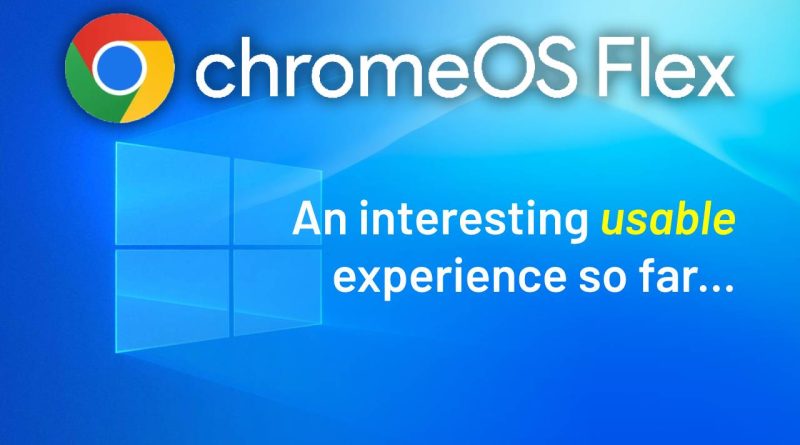Chrome OS Flex – An interesting usable experience so far …
My journey in Alternative Operating Systems
I have been a Microsoft operating system user since 1995 using Windows 3.1.
This year is 2022 and I am using Windows 10 and 11.
I got exposed to Chromebooks with ChromeOS briefly in 2019 while at college. During the pandemic, the college lent out Chromebooks to students who needed it.
I just glanced at it briefly. Literally I just glanced.
When Chrome OS Flex was introduced earlier this year, I downloaded it and tried to run it on my mom’s computer that she uses just for YouTube. I was interested how it was touted to be easy to run on most hardware and simple to use.
It worked well but I could not bypass the sign-in screen without requiring a password.
I abandoned it because my mother did not need this sign-in as an obstacle to use her computer. She continued to use Windows 10.
One day I was googling and found out that Chrome OS Flex allowed longer battery life on laptops.
Further research I found that it could be installed on a SD card and run from the SD card reader on your laptop.
I could not just install it to a SSD (120GB) and clone it to the SD card (128GB) like what the reddit post said.
So I did the last thing there was to do, I installed it on an USB flash drive. I had no secondary hard drive connection on my laptop.
I tried running Chrome OS Flex on a USB 2.0 flash drive and it was a poor experience.
I am now running the Chrome OS Flex on a USB 3.0 Lexar JumpDrive S47 64GB flash drive with over 200 MBPS read speed and 50 MBPS write speed for large files.
I did not do synthetic testing by myself but I found running Chrome OS Flex in dual screen extended mode (2x 1080p) screens usable. No noticeable lag. I am watching YouTube videos on the secondary monitor while typing this article on the primary. I even created the featured image for this article in Chrome using Photopea and could save properly to the internal main hard drive for use later.
I will experiment more later … battery life is next out in the wild.