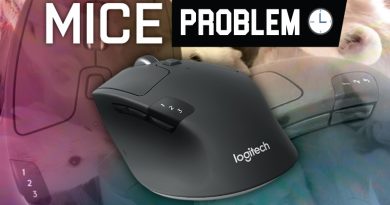Gaming Laptops in 2022 – Trying to Standout
After my trusty old HP Envy 17t touchsmart Laptop finally gave up I then embarked on trying to find a new machine, and after a trip to my local computers store and I settled on an MSI GF 63 Thin 10sc after very little research I found this quite literally by asking the store rep “What’s the cheapest gaming laptop you have” as I am generally under belief after the last gaming laptop I got that (An Asus TUF FX505DD) that even the lower end of gaming laptops tend to have a lot of the basics covered (*except for battery) however with just about any system your okay to get good performance cooling and IO which is what i was looking for this time around because what i was doing with a computer would just be horsepower and not much else as what i needed it to do is to run VMs and whatever else the IT course at my school would have me be doing while working there
I got the laptop and found that the caliber of machine that is offered was different from what you were able to get back in 2020 when i got the aforementioned asus machine which was surprising Ill give a small comparison to what each Machine offered
| MSI GF63 Thin 10SC | Asus TUF FX505DD |
| Intel Core i5 10500H (6C 12T) | AMD Ryzen 7 3750H (4C 8T) |
| 8GB RAM | 8GB RAM |
| 256GB M.2 Kingston SSD | 1TB SSHD (Seagate) |
| Nvidia GeForce GTX 1650 (Max Q) (4GB) | Nvidia GeForce GTX 1050 (3GB) |
| 1080P IPS 15.6” Display | 1080P IPS 15.6” Display |
| USB C | No USB C |
The biggest part that I notice is the sheer performance you get for your dollar this MSI variant actually ended up costing less than asus
(MSI ~750 the ASUS being 999) and features that used to be considered premium (such as USB C, IPS Panels I recall the ASUS I ended up with being kinda a needle in a haystack because it had the IPS panel and hardware balance that it offered, however, it did also offer an upgradeable drive and while it wasn’t advertised it did offer M.2 however within this state it was just generally understood that all computers available today are going to be using the M.2 Technology as the cost of the parts are not only nearing being cheaper than HDDs but also cheaper and faster than SATA SSDs. Thankfully much like the Asus this laptop also is greatly upgradeable offering a metal 2.5” Caddy right in the box of which I threw a 1TB Sandisk SSD in as well as an extra 8GB DIMM of Ram in the machine to kind of get a bit more free space and to be able to more easily handle all the VMs
Now the thing that I am going to put in is many of the machines that are out there are typically the same variations of the laptop that I have which is usually an i5, a 1650 to maybe a 3050 or 3060 if you’re lucky 8-16GB of ram and sadly they still have pretty crappy battery life but that is kind of an assumed trade-off when buying a gaming laptop from any point in time if I do need a long charge portably I do bring my M1 MacBook Air with me but for the horsepower, I bring the MSI so the question is to be raised… How is the horsepower on a budget gaming laptop from 2022? Well, let us start with what I use this laptop for typically at school
-VMWare Workstation with 3-6 VMs at any given time ranging from Fedora Linux to Windows 10 Pro and Windows Server 2008 R2 (Enterprise) \
-Mozilla Firefox about 2-8 Tabs/Instances of the application
-Microsoft Word (Whatever the newest one in office 365 is) for documentation
-ShareX my screen capture utility
-Discord just to communicate with friends and classmates
All of them worked together beautifully which was amazing to see on a laptop and with very little stuttering. Also with the advancement in hardware this machine is very light and compact. A few friends have noted how light the laptop is as they were expecting something larger. However the fans can ramp up quite a bit in the name of making the laptop run cooler, however, the laptop has never overheated or got to an uncomfortable temperature for a laptop typically no higher than about ~60ish degrees under normal stress as max and tending to hover at about the ~45 mark. Of course, I also had to take a look at what gaming is like on it and everything I tried from doom eternal, Wolfenstein the new order Minecraft, and Forza Horizon 5 all worked fine at native 1080P the only time I was able to get it to hang was when I tried to get it to run at 144@1080 with ray tracing however most of what I was trying to work with was working with and it was a really good experience however it is to be noted as a power-saving measure the laptop will typically run itself at 30 however as long as you’re happy with 1080@60 this is honestly up to just about whatever you’ll ask of it which is somewhat reassuring that we now have a definitive answer typical if you are looking to spend about 800ish on a laptop you are more than likely going to get a pretty good machine that probably won’t replace your desktop however it will act as a good portable intermediary device to get the work done nearly as well just remember to bring a charger.